Formula Wizard
Formula Wizard allows building expressions with variables as operands. A number of embedded functions are supported.
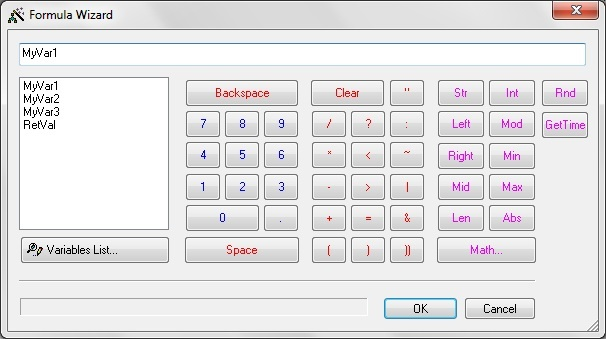
Embedded functions
Type conversion
| Function | Description | Code Example |
|---|---|---|
| Str(N) | Converts integer N to a character string | Str(10)=”10” |
| Str2(X,M) | Converts a real number X to a character string with exactly M decimal digits after a decimal point | Str2(10.456,2)=”10.45”, Str2(10,2)=”10.00” |
| Num(S) | Converts character string S into a real number | Num(“10.5”)=10.5 |
| Int(S) | Converts character string S into an integer number | Int(“10.5”)=10 |
| Int2OctetStr(N,M) | Converts an integer N into a Hex number with exactly 2xM Hex digits, dropping senior digits or adding leading 0s if necessary, then convert the result into a character string, with each character pair separated by a single space. |
Int2OctetStr(1254878, 2)=”25 DE”, Int2OctetStr(1254878, 3)=”13 25 DE”, Int2OctetStr(1254878, 4)=”00 13 25 DE” |
| Int2HexStr(N,M) | Converts an integer N into a Hex number with exactly M Hex digits, cutting the senior digits, or adding leading 0, if necessary, then convert the result into a string. |
Int2HexStr(1254878, 3)=”5DE”, Int2HexStr(1254878, 6)=”1325DE”, Int2HexStr(1254878, 7)=”01325DE” |
| Asc(S) | Converts the first character of string S to its integer ASCII code, S must be non-empty. | Asc(“A”)=65 |
| Chr(N) | Converts an integer N to a character string. | Chr(65)=”A” |
Math
| Function | Description | Code Example |
|---|---|---|
| Mod(N, M) | Remainder in division N by M | Mod(5,2)=1 |
| Min(N, M) | Minimum of N and M | Min(5,2)=2 |
| Max(N, M) | Maximum of N and M | Max(5,2)=5 |
| Abs(N) | Absolute value of N | Abs(-5)=5 |
| Sqr(x) | Square root of x | Sqr(25)=5 |
| Sin(x) | Sine of x in radians | Sin(3.14159)=0 |
| Cos(x) | Cosine of x in radians | Cos(3.14159)=-1 |
| Exp(x) | Exponent of x | Exp(1) = 2.71828183 |
| Log(x) | Natural logarithm of x | Log(2.71828183)=1 |
String operations
| Function | Description | Code Example |
|---|---|---|
| Left(Str, N) | Gets N leftmost characters from string Str | Left(“Example”,4)=”Exam” |
| Mid(Str, N) | Gets all but N leftmost chars from string Str | Mid(“Example”,4)=”ple” |
| Right(Str, N) | Gets N rightmost chars from string Str | Right(“Example”,4)=”mple” |
| Len(Str) | Gets length of string Str | Len(“Example”)=7 |
| Find(Str, SubStr) | Searches for SubStr sub-string in Str string. Returns the offset from the beginning, counted from 0. If not found, returns -1. |
Find(“AbcdD”, “cd”)=2 |
| UCase(Str) | Converts string Str to upper case | UCase(“aBc2”)=”ABC2” |
| LCase(Str) | Converts string Str to lower case | LCase(“aBc2”)=”abc2” |
General
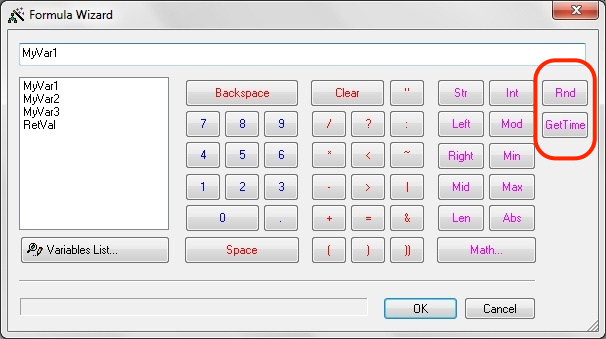
| Function | Description | Code Example |
|---|---|---|
| Rnd | Generates random number between 0 and 1 | Rnd=0.001457543654 |
| GetTime | Returns time in milliseconds since the script start | Gettime=12547 |
| Present(Field) | Checks presence of a field in a variable. Usually used to check optional fields in PDUs. | Present(http200.Date.HTTP_date.RFC_1123_date)=true |
Use of indexes
FlowCoder formulas can use indexes with variables and strings. Len() function returns length of variables (arrays). For example, if a variable strNum of CharStr type contains “Call number: 123456”, one can write strNum[13] to get “1”. In Decision Block one can use condition strNum[13]=”1”. Indexing could be used with all array-like variables (type ends by “Str”). One can also apply Len() to these types of variables to learn the number of elements they contain. One can extract different command line flags from Settings.Arguments array: Settings.Arguments[0], Settings.Arguments[1], etc.
Short-circuit evals
FlowCoder formulas use “short-circuit evaluation” for logical operations.
AND linked expressions
If a formula has ‘&’ sign to connect two expressions, and the first one is false, the second will not be evaluated at all. You can write:
i < count & some_str[i]==”a”
and not worry about the second expression triggering a read from an invalid location.
OR linked expressions
If a formula ‘|’ sign to connect two expressions, and the first one is true, the second will not be evaluated at all.
