Packet Wizard
Packet Wizard is a dialog for PDU contents editing. It is primarily used to fill PDUs in Send Blocks, opened via PDU Layers Pane.
Packet Wizard allows to:
- Bind the simulated PDU to the top of a transport stack.
- Initialize/Modify a value of a field in a PDU.
- Add/Delete optional fields for a PDU.
- Add extension fields to a PDU.
- Overwrite a PDU field with raw data
Packet Wizard is also used in Variables List to provide initial values for variables of complex types. The Overwrite with raw data capability allows building of powerful network fuzzing tests.
Encoded Pane
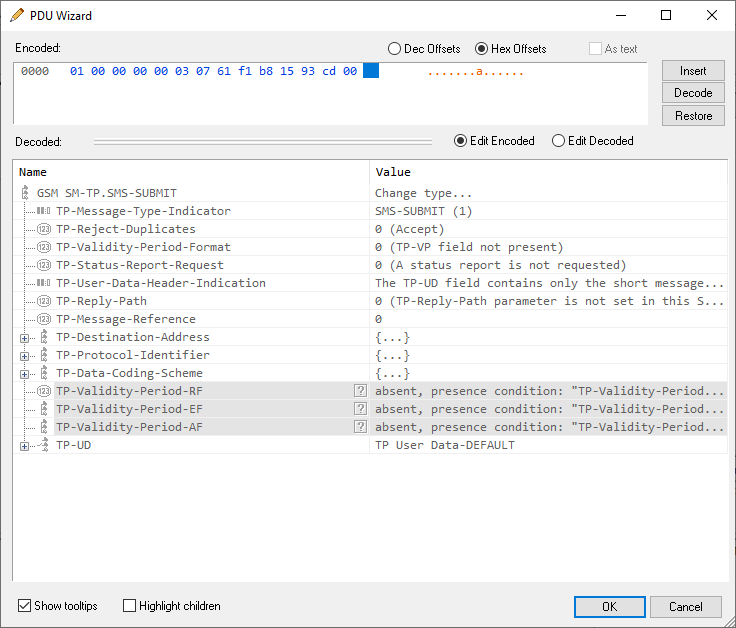
Encoded Pane at the top allows direct editing of protocol layer data in binary format. Displays Hex and ASCII dumps of a current packet layer. Select Edit Encoded check box at the top right to start the editing. One can use Copy/Paste the Hex data in the pane. Encoded Pane allows text editing for text based protocols like SIP. Select As Text check box to start editing.
NOTE:
Direct editing of PDU encoded data may break the packet. Press Decode button to verify the new data. Check the result at the Decoded Pane.
Decoded Pane
The bottom pane presents a PDU in a parsed tree-like form.
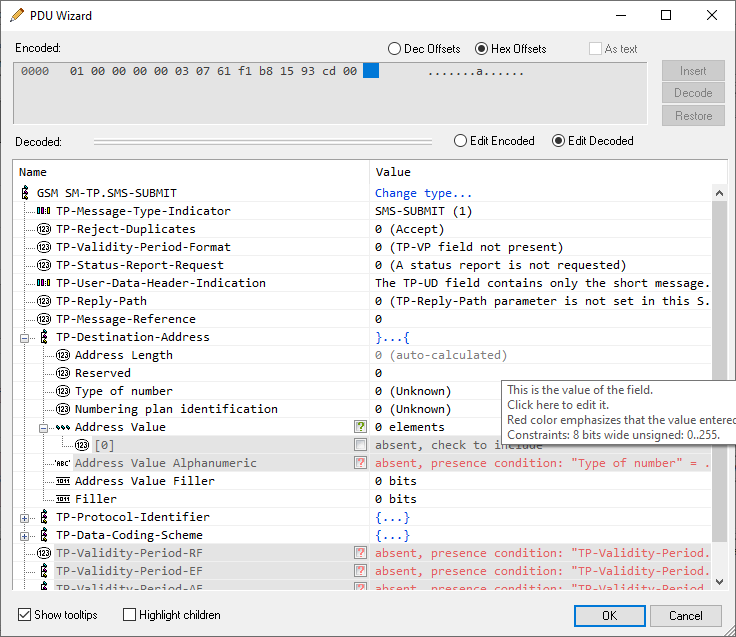
Each line represents a field or a group of fields and has two columns: Name and Value. If the line starts with [+] icon, it represents a clickable group. The elements of the group can be made visible by clicking the icon. Values of individual fields can be edited. When a field is selected, the new value for it could be entered in the bottom pane.
